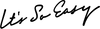how to order
1. Product selection
Select the size, quantity, etc. on each product page and click "Add to Cart" to add the product to your cart.
2. Shopping Cart <br>Click "Proceed to checkout" on the cart screen to proceed to the checkout screen. Click "x" to return to the product page. If you have other items you would like to purchase, add them to your cart from the product page in the same way.
3. Check your shopping cart . <br> Check the contents of your cart, and if you have a specific delivery date or time, select the desired date and time. If you would like gift wrapping, check "Add gift wrapping." Click "Proceed to checkout" to proceed to the delivery and payment screen.
3. Login screen
If you are already registered, please log in with your email address and password.
If you are using the service for the first time, please enter your contact information.
4. Input screen for delivery address, payment method, etc.
Enter the delivery address, payment method, coupon/point usage, desired delivery date and time, etc., then press "Proceed to selecting delivery method."
5. Select shipping method <br>Check the shipping fee and press "Proceed to payment".
6. Select your payment method and complete your order . Select your preferred payment method, confirm that the order details are correct, and then press the "Complete" button to complete your order. Once your order is complete, a confirmation email will be sent to your registered email address.